Stop sabotaging your blog’s potential with these silent traffic killers (and how to fix them with confidence).
📉 Tired of writing great content but getting buried on page 5 of Google? These common SEO errors are likely to blame—and the fixes are easier than you think.
Why SEO Mistakes Are Costing You Traffic?
Your blog posts deserve better than page 5 of Google search results. You’re creating valuable content, publishing consistently, and engaging with your audience—yet your organic traffic remains frustratingly low. The culprit? Hidden SEO mistakes that are quietly sabotaging your blog’s visibility.
After analysing hundreds of underperforming blogs*, I’ve identified five critical SEO mistakes that consistently kill blog traffic. The good news? Each mistake has a straightforward solution that you can implement today.
Whether you’re a seasoned blogger or just starting your content journey, these insights will help you unlock your blog’s true traffic potential.
Mistake #1: Ignoring Search Intent
“You’re writing for the keyword – not the person behind it.”
The Problem: You’re targeting keywords without understanding what searchers actually want.
Search intent is the “why” behind every Google search. When someone searches for “best running shoes,” they want product recommendations, not a history lesson about footwear. Yet many bloggers create content that completely misses the mark.
Real Example: A parenting blog targets the keyword “toddler discipline techniques” and writes a long-form, psychology-based theory post. However, searchers are mostly clicking on posts that offer quick tips, real-life scenarios, and printable charts.
The Fix:
- Before writing, Google your target keyword.
- Analyze the top 10 results for content format and angle.
- Match your content type to what’s ranking (listicles, how-tos, reviews, etc.).
- Use tools like SEMrush’s Keyword Magic Tool to identify search intent categories.
Pro Tip:
Use the “People Also Ask” box on Google—it’s free user intent gold.
Mistake #2: Keyword Stuffing in 2025
“You’re writing for algorithms, not humans.”
The Problem: You’re still writing for robots instead of humans.
Keyword stuffing isn’t just cramming your target phrase 50 times into a post. Modern keyword stuffing includes:
- Forcing keywords into unnatural sentences.
- Repeating exact-match phrases excessively.
- Ignoring semantic variations and synonyms.
- Creating content that reads awkwardly.
Real Example: “A recipe blog targeting ‘easy vegetarian dinners’ keeps repeating that exact term awkwardly—missing out on natural variations like ‘meatless meals,’ ‘plant-based dinners,’ or ‘weeknight veggie dishes.” This kills user experience and rankings.
The Fix:
- Write naturally first, optimize second.
- Use your primary keyword 3-5 times maximum.
- Include semantic variations (“quick plant-based meals”, “meatless dinner ideas”).
- Focus on topic coverage rather than keyword density.
- Use tools like Ahrefs’ Content Gap to find related terms.
Quick Test: Read your content aloud. If it sounds robotic, you’ve over-optimised.
Mistake #3: Neglecting Page Speed
“If your blog takes too long to load, no one will read it—Google included.”
The Problem: Your blog loads slower than your readers’ patience.
Page speed is a confirmed Google ranking factor and directly impacts user experience. A 3-second delay can increase bounce rates by 32%. Yet many bloggers ignore this critical element.
Common Speed Killers:
- Uncompressed images (the #1 culprit)
- Too many plugins.
- Cheap hosting.
- Unoptimized code and scripts.
- Lack of caching.
The Fix:
- Compress images using TinyPNG or similar tools.
- Choose WebP format when possible.
- Implement caching (WP Rocket, W3 Total Cache).
- Optimize your hosting (consider upgrading from shared hosting).
- Minimize plugins and remove unused ones.
- Use Google PageSpeed Insights for specific recommendations..
Target Metrics:
- LCP < 2.5s
- FID < 100ms
- CLS < 0.1
- Overall page load time: Under 3 seconds
Page Speed Impact Analysis
How page load times directly affect user bounce rates
Bounce Rate by Page Load Time
Every additional second of page load time increases bounce rate dramatically. Sites loading in under 2 seconds retain 84% of visitors, while those taking 6+ seconds lose nearly 9 out of 10 potential customers. Use TinyPNG for image optimization, WP Rocket for caching, and PageSpeed Insights to monitor performance.
Mistake #4: Weak or Missing Meta Descriptions.
“Meta descriptions may not rank – but they sure do sell the click.”
The Problem: You’re giving Google control over your first impression.
Meta descriptions don’t directly impact rankings, but they’re crucial for click-through rates. A compelling meta description can be the difference between a click and a scroll-past.
Mistake #5: Publishing Without Internal Linking Strategy
“Every post is an island. And your traffic is lost at sea.”
The Problem: You’re not maximizing the SEO power of your existing content.
Internal linking is one of the most underutilized SEO strategies. It helps Google understand your site structure, distributes page authority, and keeps readers engaged longer.
What Most Bloggers Do Wrong:
- Only linking to recent posts.
- Using generic anchor text (“click here,” “read more”).
- Forgetting to link to older, relevant content.
- Not creating content clusters around topics.
The Strategic Fix:
- Create topic clusters: pillar pages supported by related subtopic posts.
- Link from new posts to older, relevant content.
- Use descriptive anchor text with natural keyword variations.
- Aim for 3-5 internal links per 1,000 words.
- Use tools like Link Whisper or manually audit with Screaming Frog.
Content Cluster Example:
- Pillar Post: “Morning Routines for Moms: Start Your Day Without Stress”
- Supporting Posts: “Time-Blocking Tips for Busy Moms”, “Healthy Breakfast Ideas for Energy-Packed Mornings”, “Self-Care Habits You Can Actually Stick To”.
- Each supporting post links back to the pillar and the others when relevant.
- Each supporting post answers specific reader needs (time, food, self-care) while linking back to the core morning routine guide. This creates an SEO-friendly content cluster, enhances internal linking, and increases time spent on-site.
Bonus: Supporting posts, such as “Healthy Breakfast Ideas,” can include affiliate links to meal prep containers, blenders, or quick recipe eBooks – turning your cluster into a monetised content funnel.
Pillar Page Content Strategy
Comprehensive Topic Guide
Subtopic A
Subtopic B
Subtopic C
Subtopic D
Subtopic E
Subtopic F
Subtopic G
Subtopic H
DOWNLOAD YOUR FREE SEO AUDIT CHECKLIST
- The checklist includes built-in instructions to press Ctrl+P (or Cmd+P on Mac).
- Users can save as PDF or print directly.
- Works on all devices and browsers.
Tools to Accelerate Your SEO Success
Free Tools:
- Google Search Console (essential for any blogger).
- Google PageSpeed Insights.
- Ubersuggest (limited free version).
- Google Keyword Planner.
Premium Tools Worth the Investment:
- SEMrush: Comprehensive keyword research, competitor analysis, and site auditing.
- Ahrefs: Exceptional backlink analysis and keyword research.
- Surfer SEO: Content optimization based on top-ranking pages.
WordPress Plugins:
- Yoast SEO or RankMath for on-page optimization.
- WP Rocket for caching and speed optimization.
Your Next Steps:
SEO success doesn’t happen overnight, but fixing these five mistakes will put you on the fast track to better rankings and increased traffic.
Start Here:
- Audit your last 10 blog posts using the checklist above.
- Identify which mistakes are most prevalent in your content.
- Fix the highest-impact issues first (usually page speed and search intent).
- Implement a content calendar that considers SEO from the planning stage.
Track Your Progress:
- Set up Google Search Console if you haven’t already.
- Monitor your Core Web Vitals.
- Track keyword rankings for your target terms.
- Watch your organic traffic trends in Google Analytics.
Remember: SEO is a marathon, not a sprint. Consistent application of these principles will compound over time, resulting in sustainable, organic growth for your blog.
The bloggers who win at SEO aren’t necessarily the most technical—they’re the ones who consistently avoid these common mistakes while creating genuinely valuable content for their audience. *After analysing hundreds of underperforming blogs — both my own experiments and client content — I spotted repeat offenders. I analysed traffic data, search intent, formatting, and reader behaviour using tools such as Google Analytics, Search Console, and SEO plugins (Yoast, RankMath).

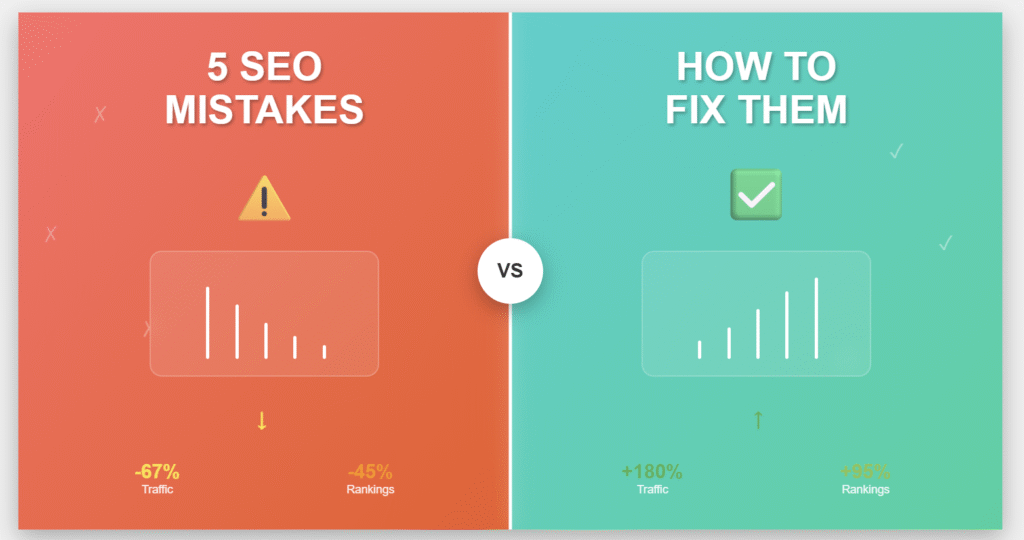


Pingback: Win the Voice Search SEO Game in 2025: 7 Tips You Can’t Ignore - ImagiWrite